How to Add a Sitemap to Google Search Console (Step-by-Step)
Part 2 How to add a Sitemap to search console
Sitemaps are an important tool for getting your site discovered by search engines. You can also add a sitemap to Google’s Search Console to better improve indexing for your site.
For SEO, having a sitemap is critical to having your important pages indexed, demonstrating which pages are valuable, and having them indexed regularly to make sure only your most-up-to-date content is appearing in search results. If your pages get dropped, even briefly, from search results than you could lose rankings and it can take a long time to regain them. Sitemaps are a great way of making sure your index status is stable.
So we’ve set up a simple guide for how to add a site map in Google Search Console.
But first, what is Search Console, and what is it used for?
Search Console used to be called Webmaster Tools but has since been rebranded. It’s functions as a free tool to let business owners, marketers, and webmasters understand how their site is appearing in the Google search index as well as to give them resources for maintaining a healthy site and for fixing issues as they appear. It also allows Google to provide warnings about possible issues or to notify site owners of penalties.
There is also a built-in way to add a sitemap to Google Search Console.
What is a sitemap exactly?
A sitemap is a file you place within your domain with info about pages, videos, and other files on your site, and the relationships between them. Google can read this file and use it as a quick and easy directory for finding and crawling pages on your site. It can also tell Google: when the page was last updated, how often the page is changed, and any alternate language versions of a page. This is critical part of how Googlebot’s crawling and indexing works. Googlebot relies on a href links to hop from page-to-page, and a sitemap is a way of giving Googlebot a nice, clean, and simple list of each one.
This is an important part of search engine optimization since being able to improve rankings and increase search traffic starts with getting indexed. As online businesses and websites build out an SEO strategy, making sure your site (and all your products) are able to appear to search is critical.
Without a sitemap it’s possible your SEO could be seriously underperforming.
Keep reading to follow our step-by-step guide for adding a sitemap to Google’s Search Console platform. But first it’s important to know what sitemaps are, and why/if you need one.
Do you need to add a sitemap to Search Console?
Technically no. To get your business listed on Google search, it’s possible to just do nothing and let Google find and discover your site naturally. For smaller or medium sized sites this will work (but it will be slower.) In these cases a sitemap might not even be necessary.
At the end of the day though, there’s no downside to having one.
For larger sites, you might need a sitemap if you want to avoid unreliable indexing, having your pages dropped from Google’s index, or having deeply-buried pages not indexed at all.
If your site’s pages are linked together and can be navigated to from other areas of the site, then Google can usually discover most of your site. But a sitemap can improve crawling and reduce server resources.
By following this Steps you will send your Sitemap without any mistakes.
1 login to search consolet and click on Sitemap like you see in image below :
https://raddinteractive.com/wp-content/uploads/2020/08/google-sitemap-submission-location-field-2020-08-06_09-32-31.png
Than set your URL in the red square and add this code to him :
/atom.xml؟redirect=false&start-index=2001&max-results=500
Example:
https://yoursite.blogsoot.com/atom.xml؟redirect=false&start-index=2001&max-results=500
Than click on send Sitemap then you see the results like this in the image below

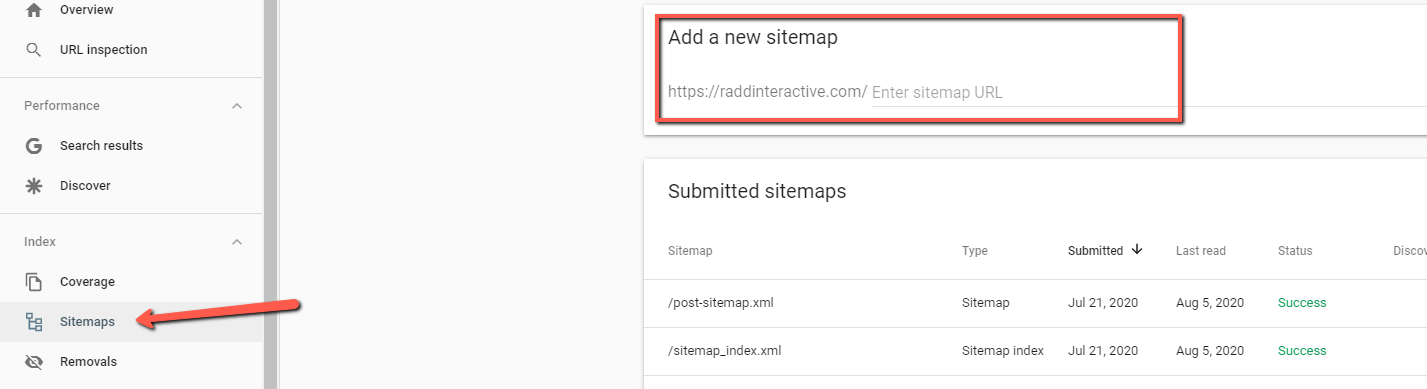
Comments
Post a Comment